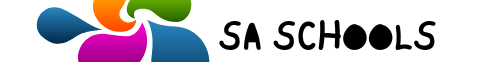Unlocking Student Services at Wits University via the Self Service Portal
For current and prospective students at the University of the Witwatersrand (Wits) in Johannesburg, the online Self Service Portal is your gateway to managing all academic and administrative needs.
Understanding how to efficiently use this platform can save tremendous time and hassle during your studies at one of South Africa’s premier institutions.
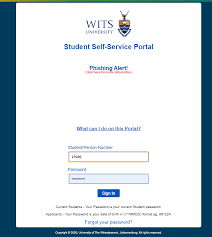
In this comprehensive guide, we’ll explore:
- Key features and functions of the Wits Self Service Portal
- How to access and log into the portal
- Tips for applicants, current students, and graduating students
- Answers to frequently asked questions
So let’s dive in and uncover how this portal can optimize your student experience at Wits!
Introduction to the Wits Self Service Portal
The Self Service Portal is a student administration system accessible online via the Wits website.
It allows students to conveniently view details and manage various aspects of their academics, financials, and student life at Wits. Services include:
- Checking application status
- Viewing fee statements
- Updating personal details
- Checking graduation status
- Viewing exam timetables
- Downloading forms and documents
By providing a centralized digital platform, it enables students to access information and services efficiently without needing to visit campus offices in person.
Think of the Self Service Portal as the go-to resource for your key student needs at Wits!
How to Access and Log Into the Portal
Accessing the portal is quick and easy:
- Go to the official portal website: https://self-service.wits.ac.za
- On the login page, enter your student number and PIN code.
- Your student number is provided once you’ve been accepted and registered at Wits.
- Your unique PIN code will also be allocated to you for portal access.
- Click Login and you will be directed to the main portal dashboard.
Bookmark the portal website on your browser for quick access anytime.
Be sure to keep your student number and PIN confidential for security.
Key Features and Uses for Applicants
If you’re applying to study at Wits, the Self Service Portal should be your go-to resource throughout the admissions process:
Check Your Application Status
- Track the status of your academic program application after submission.
- Monitor whether supporting documents have been received and processed.
- Identify and address any issues early.
Submit Required Documents
- Upload digital copies of transcripts, matric results, ID, etc.
- Ensure your documents meet file type and size requirements.
- Add documents to the correct application as needed.
Apply for Residence Accommodation
- Complete the online application form for a place in Wits residences.
- Review allocation statuses and receive correspondence from Housing & Residence Life.
Check Your Financial Aid Application
- View the status of bursary, scholarship, and loan applications.
- Get updates on whether financial aid has been granted.
Through the portal, you can stay up-to-date on the processing of your various applications to Wits.
Features and Tips for Registered Students
Once you’re officially registered, the Self Service Portal becomes even more important:
Access Your Student Account
- View and download your detailed student fee statement.
- Check for any outstanding balances or queries.
- Make online payments via credit card or EFT.
Pro Tip: Monitor your student account regularly and clear outstanding fees on time to avoid penalties or service disruptions.
View and Update Your Personal Details
- Check that your contact information is up-to-date.
- Notify the university of any changes to your details.
Check Your Timetable
- See your class schedule for each semester, including venues.
- View exam timetables and due dates for assignments.
Pro Tip: Sync your timetable to your personal calendar to stay organized.
View Academic Records
- Access your historical and latest semester results.
- Check if results have been released or are still pending.
Submit Online Application Forms
- Apply for supplementary exams, remarking, campus accommodation, bursaries, etc.
- Monitor the status of these other applications.
By leveraging the Self Service Portal as a student, you can save many trips to campus offices and access services online 24/7.
Helpful Features for Graduating Students
In your final year, the portal provides key information related to graduating and beyond:
Confirm Your Graduation Status
- Check if you are eligible to graduate this semester or if any requirements are outstanding.
- View details of upcoming graduation ceremonies.
Access Digital Copies of Your Records
- Download your official academic transcript once available.
- Retrieve other records like degree certificates.
View Your Debt Status
- Confirm if you have fully paid your student account and settled any debts.
- Failure to pay debts may result in your graduation being blocked.
Update Contact Details
- Keep your contact details current so Wits can reach you for alumni initiatives.
- Update your address so your graduation gown and other items are correctly delivered.
By planning ahead on the portal, you can ensure everything falls into place for a smooth graduation from Wits!
Helpful Tips for Using the Self Service Portal
To gain the full benefit of the platform, keep the following tips in mind:
- Have reliable internet access when logging in to avoid frustration from connectivity issues.
- Bookmark the portal website and Wits IT Help Desk contact details for quick access.
- Keep your login credentials (student number and PIN) confidential and secure.
- Check the portal frequently for critical updates, deadlines, and announcements.
- Contact Wits IT support if you face technical difficulties with portal access or services.
- Don’t wait until the last minute! Portal tools enable you to be organized and proactive.
Adopting these success strategies will help you unlock the portal’s potential as an incredible asset during your time at Wits.
Conclusion
In summary, the Wits Self Service Portal delivers an invaluable suite of services virtually at your fingertips.
Whether you are applying, studying on campus or graduating, this digital platform enables you to conveniently manage administrative tasks and access student resources.
By logging in frequently, leveraging all the features available and seeking support when needed, you can optimize your experience and success during your Wits journey.
Frequently Asked Questions
Here are some common questions about the Wits Self Service Portal:
What if I forget my student number or PIN?
Contact the Wits IT Help Desk to have your credentials reset. Provide proof of ID.
Can I change my personal details on the portal?
Yes, you can change contact information, address, etc. Ensure your details are always up-to-date.
How can I get help to upload documents?
Speak to campus admissions staff if you require assistance with uploads or acceptable file formats.
What if there is an error in my academic record?
Notify your faculty academic advisor immediately if you notice any incorrect results or details.
When will my graduation status be shown?
Graduation statuses are updated after final semester results are released, around October/November.
I hope these insights help you maximize Wits’ Self Service Portal during your academic journey!
ALSO SEE:
University Of The Witwatersrand (WITS Online Application: How To Register
DGE Online Portal 2024: How to do Online Registration On www.gdeadmissions.gov.za
University Of KwaZulu-Natal (UKZN Online Application: How To Register)
How Do I Know If My child Is Accepted For School In Gauteng