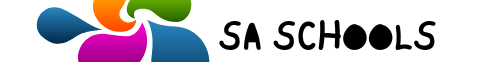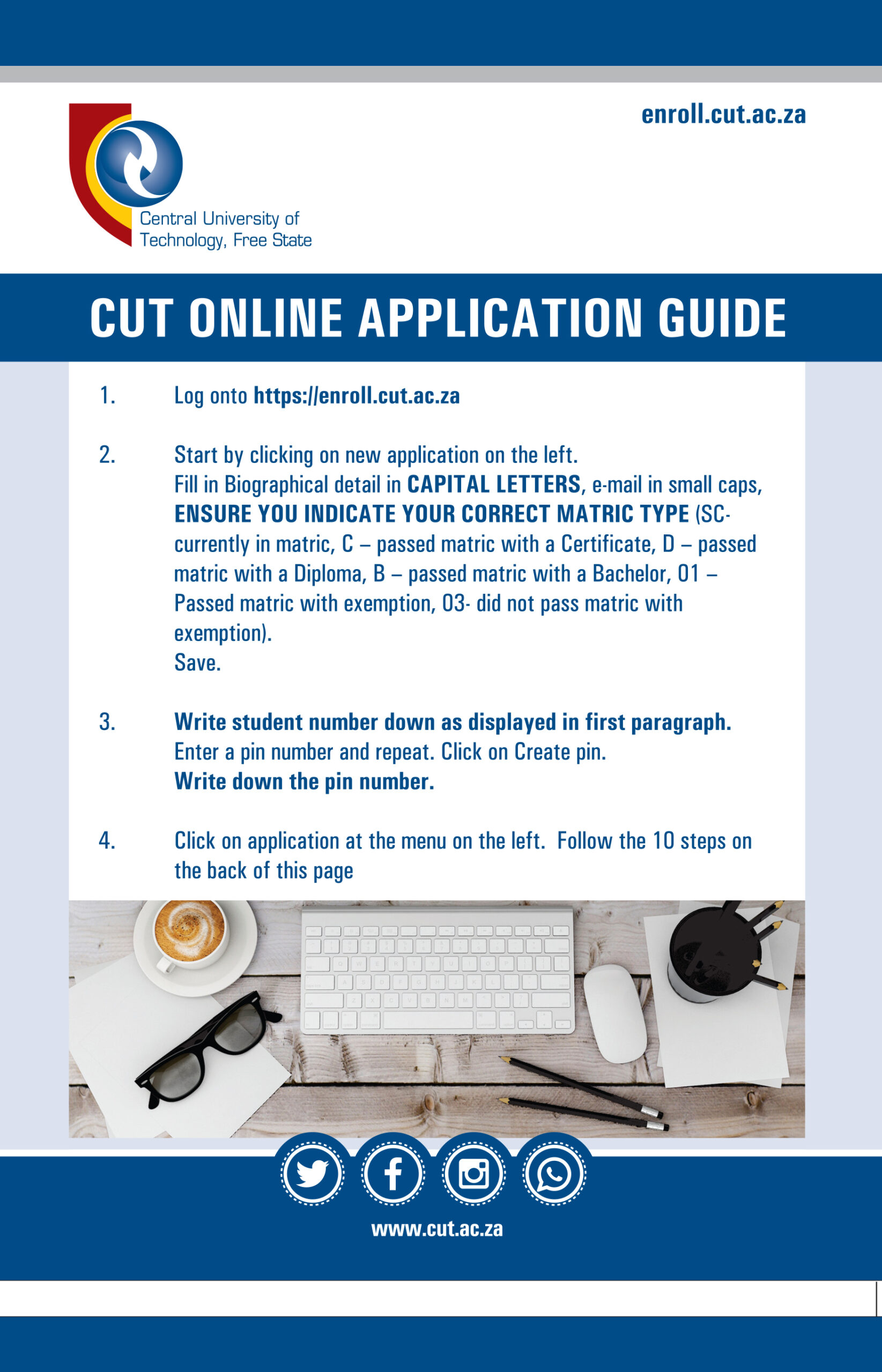How to Register for CUT Online Application: A Step-by-Step Guide
Applying to the Central University of Technology (CUT) can be an exciting yet daunting process. With CUT offering over 130 undergraduate and postgraduate courses across six faculties, selecting your ideal program and submitting a winning application requires careful thought and preparation.
Fortunately, CUT has streamlined the application process through their user-friendly online application portal. This allows applicants to submit all components of their application digitally in one place for efficient processing and review.
Below is a comprehensive, step-by-step guide on how to use the CUT online application portal to apply for your program of choice.
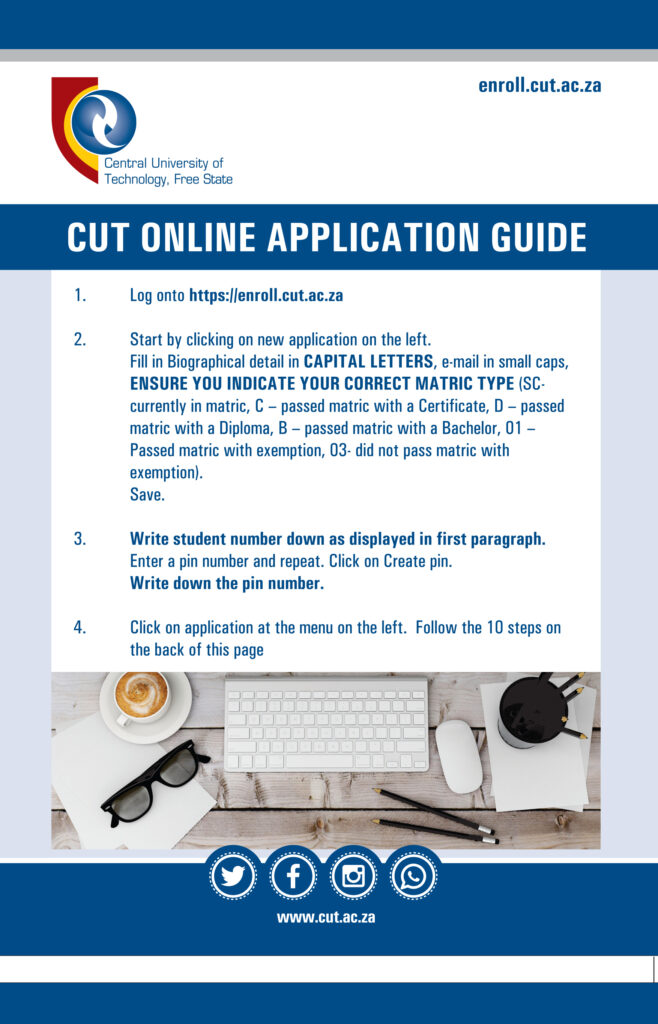
ALSO SEE:
The List Of Online Courses In Video Editing With Certificates
UP Portal 2024: UP Login, (University of Pretoria Online Application)
Wits Self Service Portal: Login Online Application
DGE Online Portal : How to do Online Registration On www.gdeadmissions.gov.za
How to Register for NSFAS – Step-by-Step Guide
Step 1: Access the CUT Online Application Portal
The first step is to access the CUT online application portal through the university’s official website. Here’s how:
- Go to www.cut.ac.za, the official CUT website.
- Click on the “Admissions” tab at the top of the homepage. This will open up the admissions page.
- Under the “How To Apply” section, click on either “Apply Online” or “Online Application Submission for Admission” to access the portal.
The direct link is https://applyonline.cut.ac.za.
Alternatively, you can scroll to the bottom of the admissions page and click “Apply Now” under the online application section.
- This will redirect you to the login page of the CUT online application portal where you can create an account and start your application.
Step 2: Create an Online Account on the Portal
Once you access the application portal’s login page, you will need to create an account if you are a new applicant to CUT. Follow these steps:
- Click on “New Application” below the main login section.
- You will be redirected to the account creation page. Carefully fill in all your personal details, including your full name, email address, ID number, date of birth, and contact details.
- Create a secure password for your account. Make sure to choose a strong password that is not easy to guess. Avoid using personal information or common words.
- Read and accept CUT’s privacy policy and terms of use for the portal by ticking the box.
- Click on “Register”. This will create your applicant account on the system.
- You will receive an email from CUT confirming account creation. Click on the activation link in the email to verify your account.
Once your account is activated, you can proceed with logging in and submitting your application online.
Step 3: Complete the Online Application Form
With your account created, you can now start filling out your CUT online application form directly through the portal. Follow these guidelines:
- Login to the application portal with your new username (email address) and password.
- You will be redirected to the online application form. Make sure to save your progress regularly by clicking “Save Draft” at the bottom as you fill in each section.
- The form is divided into several pages, including:
- Personal Details: Verify and complete your biographical information here.
- Academic History: Provide details of your previous qualifications and grades. Upload scanned copies of your matric certificate and/or other certificates/transcripts.
- Course Selection: Indicate your preferred program choices at CUT in order of preference.
- Additional Information: Supply any relevant additional details like disability, achievements in sports, culture or leadership, etc.
- Documents: Upload cleared copies of your ID, matric certificate, academic transcripts, etc. JPEGs and PDFs are accepted.
- Carefully complete all sections with accurate information. Follow prompts and instructions provided in each section.
- The system will highlight any incomplete or incorrect entries for you to edit before final submission.
Step 4: Pay the Application Fee
Once you have filled all sections of the application form, you will need to pay the application fee to submit it. Here is how to pay online:
- After completing the form, click on “Application Fee” at the top.
- You will be redirected to CUT’s secure payment gateway.
- The non-refundable application fee amount will be displayed. This is typically around R100-R200 depending on the program.
- Select your preferred payment method:
- Credit Card: Pay online by entering your card details. All major cards are accepted.
- EFT/Bank Deposit: Make a direct deposit into CUT’s bank account. Capture and upload the proof of payment.
- Enter the necessary payment details and complete the transaction.
- You will receive an official payment receipt via email once successful.
Paying this fee is compulsory for your application to be processed by CUT. Ensure you have sufficient funds before starting the application.
Step 5: Submit Your Completed Online Application
Once you have filled the entire application form accurately and paid the fee, you are ready for final submission:
- Click on “Submit Application” at the top right corner of the online form.
- Carefully review all sections and details you have provided to ensure they are correct.
- Read and accept the declaration by ticking the box.
- Click on “Confirm Submission”.
- Your CUT application will now be successfully submitted online!
You will receive an automated confirmation email with your application reference number for future use.
Step 6: Track Your Application Status Online
After submission, you can continuously check the status of your CUT application through the online portal:
- Login to your application portal account using your credentials.
- Your dashboard will display the real-time status of your application, along with any messages from CUT.
- Under “My Applications”, click on your submitted application to view details and updates.
- The status indicators you may see include:
- Received – Application successfully submitted and pending initial review
- In Review – Application is now being assessed by CUT
- Additional Documents Required – CUT needs extra documents from you
- Accepted – You have been accepted and can proceed with registration!
- Rejected – Unfortunately your application was unsuccessful.
- Remember to check your application at least weekly and respond promptly to any additional requests from the university.
Additional Tips for Applying Online to CUT
Here are some key tips to keep in mind when using the CUT online application portal:
- Verify application deadlines: Different programs at CUT have different application deadline dates. Verify the deadline for your desired program to avoid late submissions.
- Prepare documents: Have digital copies of all required documents ready before starting your application to ensure seamless uploading. This includes ID, matric certificate, transcripts, etc.
- Provide accurate info: Double check that all information you provide in the application, including personal details and academic history, is absolutely accurate. Incorrect info could jeopardize your admission.
- Make back-ups: Save backups of your application form at regular intervals so you don’t lose progress. Also keep copies of documents uploaded.
- Contact technical support: If you face any technical issues on the portal, don’t hesitate to contact the CUT IT helpdesk for assistance at [email protected].
- Activate account promptly: As soon as you receive the account activation email, click the link provided to verify your account and access the application form without delays.
By diligently following the step-by-step application guide above and keeping these additional tips in mind, you can successfully submit your online application to CUT and stand a strong chance of admission to your chosen program.
Frequently Asked Questions About CUT Online Applications
Here are answers to some common questions applicants have about using the CUT online application system:
How long does it take to process online applications?
It can take anywhere between 2-8 weeks for CUT to fully process and provide feedback on your submitted application, depending on the volume of applications received. Track your status online to stay updated.
Can I make changes after submitting my application?
No, once you have confirmed and submitted your application, you cannot make any more changes. Verify all information carefully before final submission.
What documents do I need to apply?
You’ll need digital copies of your ID, matric certificate, academic transcripts/certificates, proof of fee payment and any other program-specific requirements ready when starting the application.
What is the deadline for applications?
Deadlines vary across different courses. Some common deadlines are end of September for mainstream programs, and June-July for postgraduate degrees. Verify your program’s exact deadline.
How do I get help with technical issues on the portal?
Contact the CUT IT helpdesk at [email protected] or call 051 507 3911. You can also live chat with them during working hours for instant assistance.
Can I submit hard copy documents to CUT?
No, the online system allows fully digital application submission