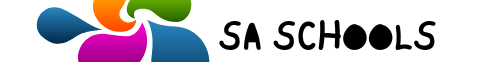A Complete Guide to Applying for Grade 8 in Gauteng Schools
Securing your child’s space in Grade 8 at a Gauteng school involves navigating the province’s centralized application system across two periods – regular and late.
This comprehensive guide covers key dates, steps, documents and tips to complete your Grade 8 application smoothly whether you are within the regular window or applying late.

Overview of Application Periods
There are two application periods for those looking to enter Grade 8 in Gauteng:
1. Regular Application Period
- Runs from 15 June to 31 July the year before your child enters Grade 8
- Completed online via the Gauteng Department of Education (GDE) portal
- Offers best choice of schools subject to availability and admissions criteria
- Outcomes typically communicated by end of August
2. Late Application Period
- Runs from 1 December to 9 January for those who missed regular period
- Limited to schools in Gauteng with leftover capacity
- Priority tied to date of late application, documents submission
- Outcomes only fully settled around March
Application steps are similar across both periods, with a few differences noted under each stage outlined next.
Step 1: Register on the GDE Admissions Website
Start your application by visiting the GDE Admissions Website and clicking on “Register” (create account).
- Provide your email address and South African cell number to start
- You will receive an OTP to validate and proceed to completing the signup
- Use a valid active email and number for application progress updates
Step 2: Enter Your Child’s Academic History
After logging in, start your application by entering:
- Child’s name as per official ID document
- Date of birth, ID number, gender details
- Up-to-date grade promotion history across Grade 1 to 7
- Recent Grade 7 year performance across key subjects
- Details of current school name, EMIS number, district
Attach a certified copy of your child’s latest Grade 7 end-of-year results report containing above details for verification by GDE.
Step 3: Select Up To 5 Preferred Gauteng Schools
The next step involves selecting in order of priority up to 5 Gauteng schools to which you wish to apply for Grade 8 placement.
- Use the search functionality to find suitable schools
- Filter further by curriculum, language preference if any
- Shortlist based on proximity, transport accessibility other logistics
Availability Considerations
Regular period: higher availability across schools
Late period: check real-time slots on site before selection from shortened list
Step 4: Upload Supporting Documents
To complete your child’s application, mandatory documents need uploading:
- Child’s ID document copy – certified on every page
- Child’s birth certificate – also fully certified
- Parent’s ID copy – certified, of registering guardian
Later submission directly to schools enables conditional placement.
Step 5: Submit and Track Application Status
Once document upload done, read and consent to privacy policy and terms of use to submit the multi-page application.
Regular Period
- Outcome SMSes typically received end August once district processing finishes
- Check online dashboard periodically – updates on placements, waitlists visible
- School interactionsneeded if nothing received by early September
Late Period
- System updates progressively as assessments continue through January
- Expect more waitlist movements before final placements settled by March
- Respond immediately to any SMS requests for information
Additional Tips to Aid Successful Application
Beyond completing the 5 application steps, consider several proactive measures:
- Prep early – understand required documents, schools within home address feeder zone
- Follow-up immediately if SMSes mention missing items or next steps
- Act promptly if waitlisted offers come through to avoid missing out
- Thoroughly complete all sections accurately – errors can cause hiccups
- Attach good quality certified documents– illegible scans may warrant resubmission
- Save application proof offline – screenshot dashboards periodically
- Connect offline with district/schools regarding program options to demonstrate interest
Conclusion
Whether within the regular or late periods, follow the above guidelines for smooth Grade 8 Gauteng school applications. Feel free to reach out for any other questions!
Frequently Asked Questions
Here are some additional common queries:
Q: How do I get documents certified?
A: Police stations will certify copies by verifying originals. Schools can also certify their own academic progress reports.
Q: Can I change my selected schools after submission?
A: Yes, you can edit preferences any time before deadlines close via your dashboard login.
Q: My child’s application shows as incomplete. What now?
A: Check if any SMS/email notifications mention specific missing items or documents to address urgently.
Q: Are late applications allowed after the January deadline?
A: Extreme special consideration cases may be made on appeal directly to district office but rarely.
Let me know if any other questions!