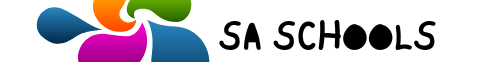How to Determine if Your Child Has Been Accepted to a Gauteng School
Securing admission for your child at a good school in Gauteng can be a nerve-wracking process. The key is to understand the acceptance protocols and be proactive in tracking your application status through the right channels.
This comprehensive guide covers all you need to know, whether you applied during the main or late enrollment periods.

ALSO SEE:
How To Apply For High School In Gauteng
How to Apply For Grade 8 Learners in Gauteng?
How to Apply For Grade 8 Learners in Gauteng?
Universities in South Africa Open for Late Applications in 2024
See DGE Online Portal 2024: How to do Online Registration On www.gdeadmissions.gov.za
If You Applied During the Main Application Period
The main 2024 school application window ran from June 15 to July 2023. If you applied for your child during this period, here is how to determine if they have been accepted:
1. Check the Initial SMS Notification
By August 31, 2023, all applicants should have received an official SMS notification from the Gauteng Department of Education (GDE) regarding their child’s 2024 school placement.
The SMS will inform you if:
- Your child has been offered a place at any of your chosen schools
- Your child has been placed on a waiting list
- Your application was unsuccessful
If you have not received any SMS by August 31, there may be an issue. Proceed to the next steps below to investigate further.
2. Check Your Application Status Online
The GDE Admissions website at https://www.gdeadmissions.gov.za/ has an online portal you can use to track your status.
- Log into your account using your credentials.
- Navigate to “My Dashboard” from the left menu.
- Scroll down to view your child’s detailed application status.
From here, you can see:
- If your child has been accepted at any school
- Your child’s position on any waiting lists
- Which documents might be pending from your side?
3. Contact Schools Directly
If you still have any doubts about your status, you can directly contact your chosen school for clarification.
Some schools have their admissions process in addition to the GDE system. Getting in touch can help resolve any anomalies in status reports across both.
When contacting schools, have your child’s ID number and application reference number ready for the easiest look-up.
If You Applied During the Late Application Period
The late application window for 2024 school places runs from December 1, 2023, up until January 9, 2024. This is the last opportunity for admission to schools in Gauteng with availability.
Given the late timing, determining acceptance status requires extra patience and proactiveness from your side.
Understand Notification Timelines
Due to assessments of late applications still ongoing even after the window closes on January 9 Jan, you may not hear back immediately regarding your status.
Be prepared to wait until early March 2024 to receive final placements.
That said, you will receive ongoing SMS updates and notifications during this waiting period:
- Application received confirmation
- Updates if your child moves up a waiting list
- Requests for pending documents
- etc.
Respond promptly to any interim notifications.
Check Online Status and FAQs
Similar to the main application period, you can check your live application status on the My Dashboard section of the GDE admissions website.
Refer to the GDE’s Late Application FAQs (https://www.gdeadmissions.gov.za/login/) for queries around:
- Average processing timeline
- Prioritization rules of applicants
- Tips to improve chances of acceptance
See How To Register For Grade 8 2024 Gauteng
Contact GDE After March 2024
If you still have not received any final placement SMS or clarity on your application status after March 2024:
- Call the GDE Contact Center at 0800 000 789 (toll free) or
- WhatsApp 060 891 0361
Explain your child’s situation and application details for further assistance.
Having your application reference number handy speeds up the retrieval of your records.
What is the meaning of awaiting verification?
You may have encountered the status “awaiting verification” on an application, account, or financial transaction. But what exactly does it mean?
This comprehensive guide examines the common scenarios where you’ll see “awaiting verification” and what you need to do when it pops up.
Online Account Registrations
If you just signed up for a new web service, app, or online account, seeing an “awaiting verification” message is very common.
Here’s what’s happening behind the scenes:
- The system needs to confirm you own the email or phone number used to register. This ensures someone else didn’t use your details to sign up.
- A verification link is sent to your inbox or phone. Clicking on that link proves you have access.
- Once verified, your account switches to “Active” status immediately.
For the fastest verification:
- Check your email spam folder – links sometimes incorrectly go there.
- Click promptly once received – verification links typically expire if not used within a few hours.
Contacting customer support can help resend expired links or fix any issues.
Submitting Applications and Forms
When filling out applications, tax forms, or other digital/paperwork needing review, seeing an “awaiting verification” status after submission is standard.
In this case, the organization needs to validate all details and documentation you provided before fully processing everything.
- For identity verification – scanned IDs or biometrics may be cross-checked with official databases to confirm legitimacy.
- For eligibility verification – supporting documents like bank statements, payslips, or certificates need formal approval to move ahead.
- For accuracy checks – information like addresses, phone numbers, and tax IDs are validated.
The exact verification duration depends on:
- Type of application
- Organization’s due diligence process
- If you respond fast to any additional requests
Touching base with the processing team can help track progress if it’s taking very long.
Online Financial Transactions
Whether it’s a payment you sent or funds you received, seeing a transaction status as ”awaiting verification” is common across:
- Bank transfers – domestic or international wire transfers
- Digital wallets – PayPal, Apple Pay, Venmo etc.
- Mobile transactions – deposing checks via a banking app
In finance, verifications are critical to prevent fraud, money laundering, or errors.
Some common checks before clearing transactions:
- Validating sender/receiver identity
- Screening for sanctions or criminal lists
- Confirming transfer details match
- Checking security codes or passwords
As the funds move between intermediaries, statuses should update from “processing” eventually to “complete”. Reach out to support if something seems stuck.
When Accessing Restricted Accounts
Seeing “awaiting verification” when trying to access privileged or highly sensitive accounts is also normal.
Some examples include:
- Gated corporate networks – special VPNs, development servers, confidential documentation
- Financial trading accounts – investment/retirement accounts
- Educational profiles – university student/faculty portals
In these cases, multi-factor “step-up authentication” kicks in before entry, needing:
- Secondary passwords or codes
- Fingerprint/face recognition
- SMS/email confirmations
Once all factors are validated successfully, access will be granted immediately.
If issues persist, touching base with the organization’s IT security team is best.
Conclusion
Determining school acceptance in Gauteng requires staying up-to-date across digital channels, being patient with late-period delays, and leveraging direct outreach tools when needed for the fastest clarity.
Hopefully, these comprehensive guidelines give you the resources needed to get the right admission status for your child!
Frequently Asked Questions
Here are some additional common questions about tracking Gauteng school acceptance:
Q: I did not get any SMS after the August deadline. What should I do?
A: Start by checking your status online and contacting schools directly. If still unclear, touch base with the GDE Contact Center for assistance.
Q: Does no SMS reply mean my child’s application was rejected?
A: Not necessarily. Lack of SMS warrants checking alternate channels stated in this guide for actual status. System delays could also be a factor.
Q: How often are waiting list positions updated?
A: The waitlist movement depends on schools. Check the online dashboard frequently and allow 48 hours for data refresh.
Q: My child’s ID number is incorrect on the application. How can I update?
A: Use your login to edit application details on the GDE portal. Updating this ASAP avoids delays or rejections.
Let me know if any other questions come up!