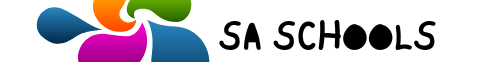In a world where education is the key to unlocking countless opportunities, the National Student Financial Aid Scheme (NSFAS) plays a pivotal role in supporting students on their academic journeys.
To access this financial aid, creating an NSFAS account online is the first crucial step.
In this post, I’ll walk you through the process with easy-to-follow steps, ensuring a seamless experience from start to finish.

How To Create An NSFAS Account Online
The journey begins at the official NSFAS website: https://www.nsfas.org.za.
This online portal serves as your gateway to educational financial assistance. Make sure to use a secure and reliable internet connection for a smooth process.
Click on “Create Profile”
Once on the NSFAS homepage, locate the “Create Profile” button. This is your entry point into the world of financial aid. Click on it to initiate the account creation process.
Input Your Personal Identification
In this step, the system requires your ID number, along with your first and last names. Ensure the accuracy of this information, as it will be used to uniquely identify and associate you with your NSFAS account.
Provide Contact Information
To keep you in the loop regarding your financial aid status, NSFAS needs your email address and cellphone number. Double-check these details to ensure they are current and accurate.
Set Up Your Password
Security is paramount in online interactions. Create a strong password and confirm it to protect your NSFAS account. Ensure it’s a combination of uppercase and lowercase letters, numbers, and special characters.
Agree to Terms and Conditions
Before proceeding, take a moment to read and understand NSFAS’s terms and conditions. Once you’ve familiarized yourself with the guidelines, check the box indicating your agreement. This is a crucial step in the account creation process.
Click “Create Account”
With all the required information provided, it’s time to take the plunge. Click on the “Create Account” button to submit your details and set the wheels in motion for your NSFAS journey.
Explore Your Account Dashboard
Congratulations! You’ve successfully created your NSFAS account. Upon completion, you’ll be redirected to your account dashboard. This centralized hub empowers you to apply for funding, track your application status, and update personal information as needed.
Apply for Funding
Now that your account is set up, explore the funding opportunities NSFAS provides. Navigate to the funding application section, where you can submit your request for financial aid tailored to your academic needs.
Monitor Your Application Status
Stay informed about the progress of your application by regularly checking your account dashboard.
NSFAS provides real-time updates on the status of your funding request, keeping you in the loop every step of the way.
How to Create a NSFAS Wallet Account
The NSFAS Wallet provides students funded by the National Student Financial Aid Scheme (NSFAS) with an online account to manage their living allowances. Follow these steps to create one:
NSFAS Wallet Registration
- Go to NSFAS Wallet website
- Enter your mobile number
- Create a password
- Confirm password
- Click Register
You will receive a one-time PIN via SMS. Input the code and click Submit to complete signup.
NSFAS Wallet Account Features
Your account unlocks the following capabilities:
- Withdraw cash from ATMs
- Make purchases at participating vendors
- Transfer funds to other NSFAS Wallet users
- Check account balance
- View transaction history
Reaching out to NSFAS directly can help answer any additional questions.
The NSFAS Wallet simplifies financial transactions for funded students. This guide outlines the quick account creation process to access its benefits. Please let me know if you need any clarification or have feedback on the rewritten piece.
How to Activate Your NSFAS Account
Once registered, students need to activate their NSFAS accounts to access funding benefits. This guide details the procedures.
NSFAS Account Activation Process
Follow these steps:
- Login to your NSFAS account
- Enter Student Number and Mobile Number in Profile
- Verify mobile number with PIN sent via SMS
Completing these prompts activates the account.
Tips
- Input mobile number correctly
- Check spam folder for PIN
- Contact NSFAS support if facing issues
Benefits of Activated Account
An activated MyNSFAS portal provides access to:
- Application status
- Funding details
- Personal information
- Payment details
- Academic progress
- FAQs and support
Activating your NSFAS account unlocks the full array of online services. Reach out for any other questions regarding the account or activation process.
How do I find my NSFAS account?
The NSFAS online portal allows students to manage their funding applications and awards. This guide covers:
- Logging into existing accounts
- Resetting forgotten passwords
- Creating new NSFAS accounts
Logging Into Your Account
If you already have a NSFAS account:
- Visit my.nsfas.org.za
- Click Login
- Enter ID number and password
- Click Login
Resetting Forgotten Passwords
If you forgot your password:
- Click Reset Password from login page
- Enter ID and email
- Check email for password reset link
Creating A New Account
To create a new NSFAS account:
- Click Create Account from website
- Enter ID, full names, email, and cellphone number
- Create a secure password
- Agree to Terms and Conditions
- Click Register Account
An account is needed for funding applications and updates.
Contact NSFAS with any queries.
Conclusion On How To Create An NSFAS Account Online
In conclusion, creating an NSFAS account online is a fundamental step towards realizing your academic dreams.
By following these ten straightforward steps, you’ve not only established your digital presence with NSFAS but also paved the way for potential financial aid.
Stay engaged with your account dashboard, explore funding opportunities, and embrace the educational journey that lies ahead. NSFAS is here to support you in your pursuit of knowledge and a brighter future.