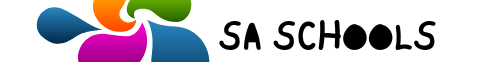How to Apply Online to Tshwane University of Technology (TUT): A Detailed Guide
With over 50,000 students across 6 campuses, Tshwane University of Technology (TUT) is one of the largest residential universities in South Africa. TUT offers a wide range of undergraduate and postgraduate programs across diverse fields such as engineering, management, arts, design, etc.
If you are considering TUT for your higher education goals, submitting an accurate online application is an important first step. TUT has a helpful online application platform that allows you to complete the entire process digitally.

ALSO SEE:
The List Of Online Courses At Tut.
CPUT Online Application: How To Register
UP Portal 2024: UP Login, (University of Pretoria Online Application)
Check Fasset Bursary Status 2024: Easy Steps and Updates
How to Register for CUT Online Application: A Step-by-Step Guide
Step 1: Access the TUT Online Application Platform
You can find the TUT online application portal directly through their website:
- Go to the TUT official website www.tut.ac.za.
- Click on “Apply Now” in the top right corner of the homepage.
- Alternatively, go to the “Study at TUT” tab and click on “How to Apply”. This will redirect you to the application platform.
- For first-time applicants, select “No” when asked if you have a TUT student number.
- Returning students should select “Yes” and enter their existing student number and PIN.
- Select your application type – new qualification, returning student, transfer student etc.
- Click “Continue” to move to the application form.
Step 2: Create/Login to Your Online Account
New users:
You will need to create an online account by:
- Entering your personal details including ID number, name, contact information and physical address.
- Creating a password for your account. Choose a strong password and keep it secure.
- Selecting security questions and entering their answers. This will help you access your account if you forget your password.
- Accepting the website terms and conditions.
- Clicking “Create my account”.
Returning students:
If you already have a TUT student number, simply login with:
- Your student number as username
- Your PIN as password
- Click “Login”.
Step 3: Select Your Qualification and Complete the Application
With your online account created or logged in, you can now select the program you wish to apply for:
- Browse the available qualifications on your dashboard based on your academic background and interests.
- Click “Apply” on your selected program. This could be undergraduate, postgraduate, diploma, certificate, etc.
- You will be redirected to the online application form. Ensure you select the correct campus.
- Start filling in all sections accurately including:
- Personal details
- Disability status
- Academic history
- Course selection
- Employment history
- Additional questions specific to your program
- Upload all required supporting documents including ID, matric certificate, academic transcripts, etc. The file size limit is 2MB per document.
- Carefully complete each section of the multi-page application form. Click “Save and Continue” at the bottom to save your progress.
- At the end, review everything before final submission.
Step 4: Submit and Pay Application Fee
Once you have filled the TUT application form completely, follow these steps:
- Click on “Submit Application” to complete the submission process.
- You will be redirected to the payment gateway to pay the application fee.
- The non-refundable fee is typically around R100-R200 depending on the program.
- Select your payment method – EFT, credit card, bank deposit etc. Follow the payment instructions carefully.
- Keep proof of payment for your records.
- You will receive an email confirming successful submission of your TUT application.
Step 5: Track Application Status Online
You can track the status of your submitted application by:
- Logging into your online application account.
- Going to the dashboard and clicking on “My Applications”.
- This will display details of your application along with the most recent status.
- The various application statuses you may see include:
- Received – Application submitted, under initial review
- Further Processing – Being assessed by TUT
- Accepted – Congratulations! You can proceed with registration.
- Rejected – Unfortunately your application was unsuccessful
- Check the portal at least weekly for status updates. Promptly complete any further requirements from TUT.
Step 6: Register for Courses/Modules Online
Once accepted, you can proceed with online course registration:
- Login to the TUT Student Portal using your credentials.
- Click on “MyTUTor” and select your registration period/semester.
- Browse and select courses for your program based on your specialization, interests etc.
- Ensure you meet any prerequisites for the courses. Avoid timetable clashes.
- Add selected courses to your cart and proceed to checkout.
- Confirm registration by paying any outstanding fees.
You are now enrolled for your first semester at TUT!
Additional Tips for Applying to TUT Online
Here are some key things to keep in mind for a smooth application process:
- Verify program-specific requirements before applying. This includes documents, portfolios etc.
- Begin your application well before the deadline to avoid last minute issues. Deadlines are typically end August.
- If you are under 18, ensure your legal guardian also completes the required sections.
- Accurately fill in all academic history including subjects, grades, distinctions, failures etc.
- Keep proof of payment and application submission safe as future reference.
- Save/print a copy of your completed application before submitting.
- Contact TUT at 012 382 5911 or www.tut.ac.za/enquiry for any application queries or technical assistance.
By following this step-by-step guide, you can successfully submit your TUT application online and get one step closer to joining this excellent institution!
Frequently Asked Questions About TUT Online Applications
Here are some common questions applicants have about using the TUT online application system:
How long does it take to process applications submitted online?
It can take 2 to 4 weeks for your TUT online application to be fully processed. Track your application status online.
What documents do I need to apply online?
You’ll need your ID, matric certificate, academic transcripts, proof of payment, and any other qualification certificates digitally when applying.
Can I get help if I face technical issues on the portal?
Yes, you can contact the TUT IT helpdesk at 012 382 5958 or [email protected] for assistance.
Is there an application fee?
Yes, you have to pay a non-refundable application fee between R100-R200 depending on your program.
How do I make changes to an application I already submitted?
Unfortunately, you cannot edit an application after submitting it. You have to fill it accurately before submission.
Which web browsers work best for the application portal?
The latest versions of Chrome, Firefox, Edge, and Safari are recommended. Avoid using Internet Explorer.
What happens if I miss the application deadline?
You will have to wait for the next available intake/semester to apply. Deadlines are final, so apply well in advance.
How long is my login credential valid for?
Your TUT online application account does not expire. You can use the same student number and password going forward.