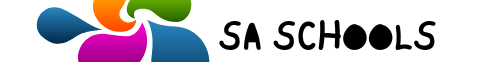University of Pretoria (UP Online Application: How to register)
Unlocking the UP Portal: Your Digital Gateway to Student Life
For current and prospective students at the University of Pretoria (UP), the university portal, branded as My UP Login, serves as your digital hub for all academic and campus needs.
Understanding how to efficiently navigate and utilize this platform can save you time, effort, and hassle during your UP journey.

In this comprehensive guide, we’ll explore:
- Accessing and logging into the UP portal
- Key services and features for students
- Tips for optimizing your portal experience
- Additional resources for support
So let’s dive in to unlocking the full potential of the UP student portal!
Accessing the UP Student Portal
The UP portal can be accessed via:
Website: https://www1.up.ac.za/
Mobile app: Download the “My UP” app for iOS or Android
To log in, you will need:
- Username: Your 8-digit student number
- Password: Your unique password (set this up when first registering online)
Be sure to bookmark the portal website and app for convenient access during your studies.
Essential Student Services on the UP Portal
The UP portal delivers a wealth of vital services for students including:
Academic Information
- Course schedules and exam timetables
- Assignment and test due dates
- Grades and transcripts
- Graduation status
Registration & Fees
- Registering for classes
- Accessing fee statements
- Making online payments
- Applying for financial aid
Student Administration
- Updating your personal details
- Applying for campus housing
- Accessing important forms
- Monitoring application status
Library Services
- Searching catalogs and databases
- Requesting books and articles
- Managing your library account
Having these services available digitally makes student life administration much smoother.
Additional Features on the UP Portal
Alongside core student services, the UP portal also enables you to:
- Browse Job Opportunities: View openings and apply for campus jobs, graduate programs and more through the UP Career Centre.
- Access Student Discounts: Unlock exclusive discounted products, software and services from UP partners.
- View Campus Map and Directory: Find your way easily around campus and look up contact details for faculties, departments and staff.
- Stay Updated on News and Events: Get the inside scoop on the latest UP announcements, campus events, talks, workshops and more.
- Connect via Email and Forums: Communicate with faculties, peers, and student groups through @up.ac.za email and online forums.
Leveraging these additional portal features can further enrich your overall student experience at UP.
Helpful Tips for Using the UP Portal
Here are some tips to optimize your experience:
- Have a reliable internet connection when accessing the portal to avoid frustrations from downtime.
- Bookmark the portal website and mobile app on all your devices for quick access.
- Keep your login credentials safe and confidential – change your password periodically.
- Enable notifications in the mobile app to receive timely reminders and alerts.
- Check the portal frequently so you don’t miss important communications or deadlines.
- Don’t hesitate to contact UP ICT Services if you face any technical portal difficulties.
Adopting these best practices will help streamline your experience and get the most value from the UP portal.
Additional Resources and Support
For assistance on portal access or navigating features, consult the following UP resources:
- UP Call Centre: 012 420 3111
- Student Service Centre: [email protected]
- UP ICT Services Helpdesk: [email protected]
- Online Application Resources: www.up.ac.za/online-application
- UP Student Portal Guide: https://www1.up.ac.za/cs/groups/staff/@contrib/documents/document/mdaw/mde2/~edisp/uppr076423.pdf
Don’t hesitate to leverage these resources to ensure you get the most out of the UP student portal.
Introduction to UP Online Application
The University of Pretoria offers a seamless online application system that simplifies the admissions process.
To get started, follow these easy steps:
Step 1: Visit the UP Online Application System Website
Begin your journey to UP by visiting the official UP Online Application System website.
You can easily find this by doing a quick search on your preferred search engine or by typing in the URL directly.
Step 2: Create Your Account
Once you’ve reached the UP Online Application System website, locate and click on the “Create Account” button.
This is your gateway to the application process.
Step 3: Provide Your Personal Details
Fill in your personal details accurately. UP will require your full name, email address, and date of birth.
Make sure to double-check this information to avoid any issues later on.
Step 4: Set a Secure Password
Create a strong and secure password for your account.
Ensure it includes a combination of uppercase and lowercase letters, numbers, and special characters for added security.
Step 5: Finalize Your Account Creation
After setting your password, click on the “Create Account” button again to complete the registration process.
Congratulations, your account has been successfully created!
Step 6: Confirm Your Email
Check your email inbox for a confirmation message from UP.
Click on the provided link to activate your account.
This step is essential to move forward with your application.
Initiating Your Application
Now that you have activated your account, it’s time to initiate your application process:
Step 7: Start Your Application
Log in to the UP Online Application System using your newly created credentials.
Once logged in, find and click on the “Apply Now” button to begin your application.
Step 8: Select Your Study Programme
UP offers a wide range of study programmes. Select the one that aligns with your academic and career goals.
Take your time to explore the options available and choose wisely.
Step 9: Enter Your Academic Qualifications
In this section, you will need to provide details about your academic qualifications and other relevant information.
Ensure accuracy and transparency in reporting your educational background.
Step 10: Upload Supporting Documents
Some study programmes may require specific supporting documents, such as transcripts, certificates, or identification.
Be sure to have these ready in digital format and upload them as instructed.
Step 11: Pay the Application Fee
Check the application fee for your chosen programe and make the payment as required.
Keep a record of the payment confirmation for your records.
Step 12: Review and Submit Your Application
Before finalizing your application, carefully review all the information you’ve provided.
Ensure that everything is accurate and complete. Once satisfied, submit your application.
After Submission
After submitting your application, here’s what you can expect:
Step 13: Confirmation Email
You will receive an email confirming the successful submission of your application.
Keep this email for reference.
Step 14: Waiting for the Outcome
UP will carefully review your application, and you can expect to receive notification of the outcome within a few weeks.
Make sure to regularly check your email for updates.
Additional Tips for a Smooth Application Process
Here are some additional tips to enhance your experience when registering for online application at UP:
- Valid Email Address: Ensure you have a valid email address that you can access regularly. This is crucial for receiving important updates.
- Password Safety: Keep your password safe and confidential. Do not share it with anyone to protect your account.
- Start Early: Begin your application early to avoid any last-minute issues. Early submission also gives you an advantage in case of application deadlines.
- Thorough Review: Before hitting the submit button, carefully review every detail in your application to avoid errors or omissions.
- Contact UP Admissions: If you encounter any questions or need assistance at any point in the process, don’t hesitate to contact the UP Admissions Office. They are there to help you.
How To Do Online Registration At University Of Pretoria?
Are you gearing up to embark on your academic journey at the University of Pretoria (UP)? Online registration is the first step towards securing your place in your chosen modules and paving the way for your academic success.
In this guide, I will take you through the process of online registration at UP, ensuring you navigate it with ease.
Introduction to UP Online Registration
UP offers a streamlined online registration system, making the enrollment process more convenient for students.
To get started, follow these straightforward steps:
Step 1: Access the UP Student Portal
Your journey begins by visiting the UP Student Portal website.
You can reach this platform by conducting a quick search on your preferred web browser or by typing the URL directly.
Step 2: Log In to Your UP Student Account
Once on the UP Student Portal website, log in to your UP student account using your designated credentials.
This will grant you access to the registration process.
Step 3: Navigate to UP Student Centre
Within your student account, locate and click on the “UP Student Centre” link.
This is where you’ll find all the tools and options necessary for your registration.
Step 4: Initiate Module Registration
Under the “Registration” tab, find and select the “Register for Modules” link.
This step is crucial for selecting the specific modules you wish to register for.
Step 5: Choose Your Modules
Browse through the list of available modules and select the ones that align with your academic goals and program requirements.
Ensure you choose all the necessary modules to complete your degree program.
Step 6: Review and Confirm
Before finalizing your registration, take a moment to review your module selections carefully.
Once you’re satisfied that you’ve chosen the correct modules, click on the “Register” button to confirm your choices.
Tuition Fee Payment
After successfully registering for your modules, the next step is to arrange payment for your tuition fees.
You have two options:
- Online Payment: You can conveniently pay your tuition fees online through the UP payment portal. Ensure that you keep a record of the payment confirmation for your records.
- Bank Payment: Alternatively, you can opt to make the payment at a bank. Visit your preferred bank branch and follow their procedures for fee payment.
Tips for a Smooth Online Registration
To ensure a seamless online registration experience at UP, consider the following tips:
- Complete Required Modules: Make sure you register for all the modules required for your degree program. Refer to your program’s curriculum to ensure you don’t miss any.
- Check Registration Schedule: Consult the UP registration schedule to confirm that you are registering during the designated time period. This will help you avoid any timing issues.
- Contact UP Student Centre: If you encounter any questions or require assistance during the registration process, don’t hesitate to reach out to the UP Student Centre. They are there to assist you.
Please note that online registration at UP is available only during specific periods of the year.
Keep a close eye on the UP website for the latest information and deadlines.
Common Registration Challenges and Solutions
Here are some common challenges you might encounter during online registration at UP, along with solutions:
- Holds on Account: If there are any holds on your account, such as unpaid fees or incomplete academic requirements, you won’t be able to register for modules. Resolve these holds before attempting registration.
- Module Prerequisites: Certain modules have prerequisites, meaning you must complete specific other modules before registering for them. Ensure you meet these prerequisites.
- Module Capacity: Some modules have limited spots available. If you find that a module is full, you may need to choose an alternative module or consider registering for it at a later time.
If you run into any issues or uncertainties during the online registration process, don’t hesitate to reach out to the UP Student Centre for prompt assistance.
How To Apply To The University Of Pretoria?
Are you ready to take the exciting step of applying to the University of Pretoria (UP)? The application process is your gateway to a world-class education at this prestigious institution.
In this guide, I will walk you through the step-by-step process of applying to UP, along with some valuable tips to ensure a successful application.
Initiating Your UP Application
Step 1: Visit the UP Online Application System
To begin your UP application journey, visit the official UP Online Application System website.
You can easily access this website by conducting a quick search or by typing the URL directly into your browser.
Step 2: Create or Log In to Your Account
Upon reaching the UP Online Application System website, you will have the option to either create a new account or log in to your existing account if you have one.
If it’s your first time, choose the “Create Account” option.
Step 3: Select Your Study Programme
Next, you will need to select the study programme you wish to apply for.
UP offers a wide range of programs to cater to various academic interests and career goals.
Take your time to explore your options and choose the one that aligns with your aspirations.
Step 4: Provide Your Academic Information
In this section, enter your academic qualifications and other relevant information accurately.
Be sure to double-check the data you input to avoid any errors.
Step 5: Upload Required Supporting Documentation
Prepare and upload any required supporting documents.
Commonly requested documents include a certified copy of your academic qualifications (e.g., matric certificate, diploma, or degree certificate), a certified copy of your ID document, proof of English language proficiency (if applicable), a passport photo, and any other relevant documentation such as a CV, letters of recommendation, or a portfolio of work (if required for your chosen program).
Step 6: Payment of Application Fee
Pay the application fee as per the university’s guidelines.
Keep a record of the payment confirmation for your records.
Step 7: Review and Submit
Before finalizing your application, carefully review all the information you’ve provided.
Ensure that all details are accurate and complete. Once satisfied, submit your application.
After Submitting Your Application
Step 8: Confirmation Email
After successfully submitting your application, you will receive an email confirmation.
Keep this email for your reference.
Step 9: Wait for the Outcome
UP will review your application diligently, and you can expect to receive notification of the outcome within a few weeks.
Stay vigilant by regularly checking your email for updates.
Valuable Tips for a Successful Application
Here are some essential tips to enhance your UP application experience:
- Start Early: Initiate your application well in advance to avoid any last-minute issues. Early submission is beneficial, especially considering application deadlines.
- Prepare Supporting Documentation: Gather all required supporting documents before starting your application. This ensures a smooth and efficient process.
- Thoroughly Review Your Application: Before hitting the submit button, carefully review every detail in your application to eliminate errors or omissions.
- Seek Assistance: If you have any questions or need assistance at any point during the application process, don’t hesitate to contact the UP Admissions Office. They are there to assist you.
Please be aware that the UP Online Application System is only open during specific periods of the year.
Stay informed by regularly checking the UP website for the latest information regarding application deadlines and procedures.
Factors Considered in Admission Decisions
UP takes several factors into consideration when making admission decisions.
These factors may include:
- Academic Qualifications: Your academic history and qualifications play a significant role in the admission process.
- English Language Proficiency: For applicants whose primary language is not English, proof of English language proficiency may be required.
- Personal Statement: Your personal statement can provide insight into your motivations and aspirations.
- Letters of Recommendation: Strong recommendations from reputable sources can bolster your application.
- Portfolio of Work: If applicable to your chosen program, a portfolio of work can showcase your skills and talents.
Remember that UP is a highly competitive university.
By following the steps and tips outlined in this guide, you can enhance your chances of being accepted to this prestigious institution.
Best of luck with your application!
How Much Is Registration Fee At University Of Pretoria?
One of the essential steps in your academic journey at the University of Pretoria (UP) is the payment of registration fees.
These fees help facilitate the administrative processes and ensure a smooth start to your educational experience.
Below, you’ll find information on the registration fees at UP.
Registration Fees
Undergraduate Students
For undergraduate students enrolling at UP, the registration fee is R10,000.
Postgraduate Students
Postgraduate students pursuing their studies at UP will be required to pay a registration fee of R12,500.
International Students
International students who wish to study at UP are subject to different registration fee structures.
Undergraduate Students
For international undergraduate students, the registration fee for 2023 is R40,000.
Postgraduate Students
International postgraduate students will need to pay 50% of the total 2024 fee as their registration fee.
Important Considerations
It’s essential to note the following important details about UP’s registration fees:
- Non-Refundable: The registration fee is non-refundable. Once paid, it cannot be reimbursed.
- Prerequisite for Registration: Payment of the registration fee is a prerequisite for registering for your selected modules. Ensure that you settle this fee promptly to avoid any delays in your academic progress.
- Subject to Change: Registration fees are subject to change, and adjustments may occur from year to year. For the most current and accurate information regarding fees, please refer to the UP website.
Stay Informed
To stay up-to-date with the latest information on registration fees and other important details, I strongly recommend regularly checking the official UP website.
The website provides the most reliable and current information related to fees, deadlines, and other university-related matters.
Investing in your education at UP is a valuable step towards achieving your academic and career goals.
By being well-informed about registration fees and related processes, you can ensure a smooth and successful start to your journey at the University of Pretoria.
What Documents Do I Need To Apply At University?
Applying to university is an exciting but often challenging process, and preparing your application documents is a crucial step toward your academic goals.
While specific requirements may vary by university and program, there are some general documents and tips that can help you create a strong application.
General Documents Required by Most Universities
1. Academic Transcripts
- Official transcripts from all high schools and colleges/universities you have attended are typically required. Ensure that these documents accurately reflect your academic history.
2. Standardized Test Scores
- Many universities require scores from standardized tests like the SAT or ACT. However, some institutions may offer waivers for students with strong academic transcripts or special circumstances. Check the specific requirements of your chosen university.
3. Letters of Recommendation
- Most universities ask for two or three letters of recommendation. These should come from teachers, counselors, or professionals who can speak to your academic abilities and potential. Provide your recommenders with ample time and information, such as your resume and a list of achievements.
4. Personal Statement
- The personal statement is a key part of your application. Use this essay to introduce yourself, share your academic goals, and explain why you are interested in attending the university. Take your time to craft a thoughtful and well-written statement, and proofread it thoroughly before submission.
5. Application Fee
- Almost all universities require an application fee. The fee amount varies between institutions, so be sure to check the specific cost for your chosen university. Pay the fee by the deadline to ensure your application is considered.
Tips for Preparing Your Application Documents
1. Official Documents
- Ensure that your academic transcripts and standardized test scores are official. You can request official transcripts from your previous schools and colleges/universities. Official standardized test scores can be obtained from the testing agency that administered the test.
2. Letters of Recommendation
- Choose recommenders who know you well academically and can provide meaningful insights into your abilities. Give them plenty of time to write their letters, and provide any necessary information to assist them in writing strong recommendations.
3. Personal Statement
- The personal statement is an opportunity to showcase your personality and motivations. Take time to reflect on your experiences, goals, and what makes you a unique applicant. Write a clear and concise essay, and seek feedback from teachers or mentors before submitting it.
4. Application Fee
- Be aware of the application fee deadline for the university and program you are applying to. Plan ahead to ensure timely payment, and keep records of your payment confirmation.
Remember that each university may have its own specific requirements, so it’s essential to thoroughly research and understand the application guidelines for your chosen institution.
By carefully preparing and submitting your application documents, you can present yourself as a strong candidate and increase your chances of admission to your desired university.
How Long Does It Take For UP To Respond To Your Application?
One of the most eagerly awaited moments in the university application process is receiving a response from the institution.
At the University of Pretoria (UP), the time it takes for them to respond to your application can vary based on several factors.
Here’s what you should consider:
Factors Affecting Response Time
1. Volume of Applications
- The number of applications received plays a significant role in response times. During peak application periods, such as the start of the academic year, UP may receive a high volume of applications, which can extend the response time.
2. Complexity of Your Application
- If your application requires additional review due to specific circumstances or discrepancies, it may take longer to process. Ensuring the completeness and accuracy of your application can help streamline this process.
3. Time of Year
- The time of year when you apply can impact response times. Expect shorter response times during non-peak periods and potentially longer waits during busy seasons.
Typical Response Time
- In general, you can expect to receive a response from UP within a few weeks after submitting your application. However, as mentioned earlier, this timeframe may vary.
Tips for a Timely Response
To increase your chances of receiving a timely response from UP, consider the following tips:
1. Early Submission
- Submit your application as early as possible to avoid any potential delays. Early applications have a better chance of being processed quickly.
2. Completeness and Accuracy
- Ensure that your application is complete and accurate. Double-check all information provided and verify that all required documents are attached.
3. Required Supporting Documentation
- Provide all the necessary supporting documentation promptly. Failure to submit required documents can lead to processing delays.
4. Communication
- If you have any questions or concerns about your application or its status, don’t hesitate to contact UP’s Admissions Office. They can provide guidance and updates.
While waiting for a response, remember that patience is key.
Admissions teams at universities work diligently to process applications and provide timely responses to applicants.
In the event that you haven’t heard back from UP within a reasonable timeframe, consider reaching out to the Admissions Office for an update on the status of your application.
They can provide valuable information and insights into the progress of your application.
Ultimately, by following these tips and understanding the factors that affect response times, you can navigate the application process with confidence and increase your chances of a timely and positive outcome from the University of Pretoria.
What Are The Minimum Requirements For University Of Pretoria?
Admission to the University of Pretoria (UP) is a significant step toward pursuing higher education in South Africa.
While specific program requirements may vary, there are general minimum requirements that apply to all prospective students at UP.
Here is an overview:
1. Matriculation Exemption
To be eligible for admission to UP, you must have a matriculation exemption from a recognized South African examining body or an equivalent qualification from an international examining body.
This requirement establishes the foundational educational background necessary for university-level studies.
2. English Language Proficiency
English is the primary language of instruction at UP. Therefore, it’s crucial that you demonstrate proficiency in English.
If your first language is not English, you may be required to submit proof of English language proficiency.
This proof often takes the form of standardized test scores, such as TOEFL (Test of English as a Foreign Language) or IELTS (International English Language Testing System).
3. Minimum Academic Requirements
Most programs at UP have specific minimum academic requirements that applicants must meet.
These requirements may include achieving a particular average percentage in your matriculation results or attaining specific grades in particular subjects relevant to your chosen program.
It is essential to carefully review the program-specific admission requirements on the UP website to ensure you meet these criteria.
Additional Admission Factors
In addition to the minimum requirements mentioned above, UP also considers other factors when making admission decisions:
- Personal Statement: Your personal statement, included as part of your application, allows you to convey your motivations, aspirations, and why you are interested in the program. A well-crafted personal statement can positively influence the admission committee’s decision.
- Letters of Recommendation: Strong letters of recommendation from teachers, counselors, or professionals who can speak to your academic abilities and potential can strengthen your application.
- Portfolio of Work: If applicable to your chosen program, a portfolio of work showcasing your skills, achievements, or creative talents may be required. This is particularly common in arts and design programs.
It’s essential to remember that admission requirements can vary significantly from one program to another.
To ensure you meet the specific criteria for the program you are interested in, refer to the UP website for detailed information.
Additionally, keep in mind that meeting the minimum requirements does not guarantee admission, as the admission process is competitive.
By thoroughly researching and understanding the admission requirements for your chosen program at UP and preparing a strong application, you can increase your chances of gaining admission to this reputable institution.
Where To Get Proof Of Registration At University Of Pretoria?
A proof of registration is a crucial document that verifies your enrollment at the University of Pretoria (UP).
Whether you need it for official purposes or personal records, UP provides two convenient methods for obtaining your proof of registration:
1. Online via UP Student Portal
You can easily download a copy of your proof of registration from the UP Student Portal.
Here’s how to do it:
- Log in to your UP student account on the UP Student Portal.
- Inside your student account, navigate to the “UP Student Centre” link.
- Under the “Registration” tab, locate and click on the “Proof of Registration” link.
By following these steps, you can access and download a digital copy of your proof of registration.
This online method provides a quick and convenient way to obtain the document.
2. In Person at the Student Service Centre
Alternatively, if you prefer an in-person approach, you can visit the Student Service Centre located on the Hatfield Campus, next to the Library.
To obtain a proof of registration in person, follow these steps:
- Visit the Student Service Centre at the Hatfield Campus.
- Make sure to bring your UP student card with you as it will be required for verification purposes.
Once you’ve completed these steps, the staff at the Student Service Centre will assist you in obtaining a physical copy of your proof of registration.
What Your Proof of Registration Contains
Your proof of registration is an important document that typically includes the following information:
- Your full name
- Student number
- Program of study
- Registration status
This document serves as official confirmation of your enrollment at UP and may be required for various purposes, including interactions with employers, banks, or government agencies.
Whether you choose to obtain your proof of registration online or in person, having this document readily available can be invaluable for addressing any official or administrative requirements during your academic journey at the University of Pretoria.
What Courses Are Available In University Of Pretoria?
The University of Pretoria (UP) takes pride in offering an array of courses across various disciplines, catering to a wide range of academic interests and career aspirations.
Here is a selection of some of the most popular courses available at UP:
| Disciplines | Programs |
|---|---|
| Agriculture and Consumer Sciences | – Animal Production |
| – Agricultural Economics | |
| – Food Science and Technology | |
| – Nutrition and Consumer Sciences | |
| Arts and Humanities | – African Languages |
| – Afrikaans | |
| – Classical Languages | |
| – Communicative Pathology | |
| – Drama | |
| – English | |
| – Fine Arts | |
| – French | |
| – German | |
| – History | |
| – Indigenous Languages | |
| – isiNdebele | |
| – isiXhosa | |
| – Linguistics | |
| – Media Studies | |
| – Music | |
| – Philosophy | |
| – Political Science | |
| – Psychology | |
| – Religious Studies | |
| – Social Anthropology | |
| – Sociology | |
| – Speech Therapy | |
| – Theatre and Performance | |
| Economic and Management Sciences | – Accounting |
| – Business Administration | |
| – Business Informatics | |
| – Economics | |
| – Finance | |
| – Human Resource Management | |
| – Industrial Psychology | |
| – International Business | |
| – Marketing | |
| – Public Management | |
| – Tourism Management | |
| Education | – Basic Education |
| – Early Childhood Education | |
| – Educational Leadership and Management | |
| – Educational Psychology | |
| – Special Education | |
| Engineering, Built Environment and Information Technology | – Architecture |
| – Civil Engineering | |
| – Chemical Engineering | |
| – Computer Science | |
| – Electrical Engineering | |
| – Electronic Engineering | |
| – Industrial Engineering | |
| – Mechanical Engineering | |
| – Mining Engineering | |
| – Quantity Surveying | |
| – Urban and Regional Planning | |
| Health Sciences | – Dentistry |
| – Dietetics | |
| – Human Biology | |
| – Medicine | |
| – Nursing | |
| – Pharmacy | |
| – Physiotherapy | |
| Law | – Law |
| Natural and Agricultural Sciences | – Biochemistry |
| – Biological Sciences | |
| – Botany | |
| – Chemistry | |
| – Computer Science | |
| – Environmental Sciences | |
| – Geography | |
| – Geology | |
| – Geophysics | |
| – Mathematics | |
| – Microbiology | |
| – Physics | |
| – Statistics | |
| – Zoology | |
| Theology and Religion | – Theology |
| Veterinary Science | – Veterinary Science |
This table summarizes the various disciplines and the programs offered at the University of Pretoria (UP).
UP also offers an extensive range of postgraduate courses, including master’s degrees, doctorates, and professional qualifications.
These advanced programs allow students to go deeper into their chosen fields of study and further their expertise.
To explore the full spectrum of courses available at UP, along with detailed information about each program, I recommend visiting the university’s official website.
There, you can find course descriptions, admission requirements, and other relevant details to help you make informed decisions about your academic journey.
Conclusion
In summary, the University of Pretoria student portal delivers an invaluable suite of academic, administrative, engagement and support services virtually at your fingertips.
By regularly logging into the portal, leveraging all it has to offer, and seeking assistance when required, you can optimize your experience and success during your UP journey.
Here’s to unlocking the full potential of your UP portal as a tool to streamline your student life!
Frequently Asked Questions
Here are some common UP portal questions:
What if I forget my password?
Use the “Forgot Password” feature to reset it. You’ll need your student number.
Can I change my registered email address?
Yes, you can update your personal details in the portal.
Is there a mobile app I can use?
Yes, search for “My UP” on the Google Play or Apple App Store.
What if the portal isn’t working?
Contact the UP ICT Services Helpdesk for troubleshooting assistance.
Can I download forms from the portal?
Yes, many official university forms and documents can be downloaded from the portal.
I hope these tips help you maximize the UP student portal! Let me know if you have any other questions.
ALSO SEE:
University Of Pretoria (UP) Courses And Requirements
Stellenbosch University (US Online Application: How to register)
University Of Johannesaurg (UJ Online Application: How To Register)