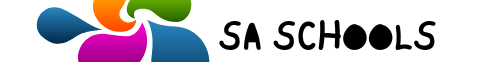To apply to the University of Cape Town (UCT) online, you can follow these steps:
- Visit the UCT Website: Start by visiting the official website of the University of Cape Town. You can do this by typing “University of Cape Town” into your preferred search engine or by entering “www.uct.ac.za” directly into your web browser.
- Navigate to the Admissions Section: Once you are on the UCT website, look for the “Admissions” or “Apply” section. This is where you will find information related to the application process.
- Create an Online Profile: If you are a new applicant, you will likely need to create an online profile. This typically involves providing your email address, creating a password, and filling in basic personal information.
- Choose the Program: Browse through the available programs and select the one you want to apply for. Make sure to read the program requirements and application deadlines carefully.
- Complete the Application Form: You will be directed to an online application form. Fill out all the required information accurately. This may include personal details, academic history, and any other documents or information the university requests.
- Upload Required Documents: You may need to upload certain documents, such as academic transcripts, a CV, a personal statement, or letters of recommendation. Ensure that you have scanned copies of these documents ready in the appropriate format.
- Pay the Application Fee: Some universities require an application fee. Check the UCT website for information about the application fee and the accepted payment methods. Make sure to keep a record of your payment.
- Review and Submit: Before submitting your application, review all the information you’ve provided to ensure it’s accurate and complete. Make any necessary corrections or additions.
- Submit Your Application: Once you are satisfied with your application, submit it through the online portal. You should receive a confirmation email or notification indicating that your application has been received.
- Check Application Status: After submission, you can check the status of your application online. UCT may provide updates on your application’s progress through their website or via email.
- Follow Up: If the university requests any additional information or documents, be prompt in providing them. Keep an eye on your email for any communications from UCT.
- Wait for Admission Decision: The university’s admission committee will review your application, and you will be notified of their decision. This may take some time, so be patient.
- Acceptance and Enrollment: If you are accepted, follow the instructions provided for enrollment, which may include paying tuition fees, registering for courses, and attending orientation.
Remember that the exact application process and requirements may vary depending on the program and the specific year, so always refer to the UCT website for the most up-to-date information and guidance on the application process.
In this post, I will go into details on University of Cape Town (UCT Online Application: How to register) which can also be seen at saschoolsnearme.

University of Cape Town (UCT Online Application: How to register)
How Do I Register For UCT Online?
Here are the steps to register for UCT online:
- Visit the UCT Online Application Website: Go to the UCT Online Application website.
- Create an Account: Click on the “Create Account” button on the website. You’ll need to provide your email address and create a password.
- Activate Your Account: After entering your email and password, click on the “Create Account” button again. You will receive an email with a link to activate your account. Click on the link to activate it.
- Log In: Once your account is activated, return to the UCT Online Application website and log in with your newly created credentials.
Now that you’re logged in, you can start your online application, which typically consists of the following steps:
Personal Details: Provide your personal details, including your name, date of birth, and contact information. You’ll also need to upload a copy of your South African ID or passport.
Programme of Study: Select the program of study you’re interested in. You will likely need to provide supporting documentation, such as a CV, non-UCT transcripts, a motivation statement for your choice of study, and proof of English proficiency if required.
Contact Details: Enter your contact details, including your email address and phone number.
Academic Record: Submit your academic record, including transcripts and any other relevant documentation.
Supporting Documentation: Upload any additional supporting documentation required for your chosen program of study.
Review and Submit: Once you’ve completed all the steps in the application process, review your application carefully. Ensure that all information is accurate and complete.
After verifying, submit your application.
After submitting your application, you will receive an email confirming that your application has been received.
You will then be notified of the outcome of your application in due course.
If your application is successful, you will need to proceed with the registration process for your chosen program of study.
To do this, log in to your student account and follow the registration prompts.
Please note that the online registration process may vary depending on the specific program you’re applying for.
For detailed information on the online registration process, it’s advisable to contact the faculty office relevant to your program of study.
How Do I Register My UCT Undergraduate?
Here are the steps to register for UCT undergraduate courses online:
- Access the UCT PeopleSoft Student Portal: Go to the UCT PeopleSoft student portal.
- Log In: Log in to the portal using your UCT student number and password.
- Access Registration: Once logged in, click on the “Registration” tab.
- Register for Courses: Under the “Registration” tab, find and click on the “Register for Courses” link.
- Select Courses: Browse through the available courses and select the ones you want to register for. Click on the “Add to Cart” button for each chosen course.
- Review Course Selection: After adding all the courses you wish to register for, click on the “View Cart” button to review your course selection.
- Submit Registration: Verify your course selections once more, and when you are satisfied, click on the “Submit Registration” button to complete the registration process.
Note: It’s important to mention that you won’t be able to register for courses until you have paid your tuition fees.
Ensure your fees are paid on time to avoid registration issues.
Additional Tips:
- Prerequisites: Make sure you meet all the prerequisites for the courses you intend to register for. You can find information about course prerequisites in the UCT course catalog.
- Academic Advisor: If you’re unsure about which courses to register for or need guidance, don’t hesitate to reach out to your academic advisor for assistance.
- Registration Deadlines: Be aware of the registration deadlines. Missing the registration deadline may result in a late registration fee, so it’s essential to stay informed about the specified dates.
- IT Helpdesk: If you encounter any technical problems or issues during the online registration process, you can contact the IT Helpdesk for assistance.
Please keep in mind that the specific registration process and deadlines may vary depending on your status as a new undergraduate student or a returning undergraduate student.
It’s advisable to follow the communication provided by your faculty or the Student Records Office regarding registration periods and procedures.
How To Apply To UCT As An International Student?
Here are the steps to apply to the University of Cape Town (UCT) as an international student:
- Check Admission Requirements:
- Visit the UCT website to check the specific admission requirements for international students for the program you are interested in. Requirements can vary depending on the program.
- Submit an Online Application:
- Visit the UCT Online Application website to submit your application online. The application process typically includes the following steps:
- Personal Details: Provide your personal information, including your name, contact details, and nationality.
- Programme of Study: Select the program of study you wish to pursue.
- Contact Details: Provide your email address and other contact information.
- Academic Record: Submit your academic transcripts or certificates.
- Supporting Documentation: Upload the required supporting documents, which may include:
- A copy of your passport
- Academic transcripts
- A motivation letter explaining why you want to study at UCT
- Proof of English proficiency (if required)
- Additional documents depending on the program (e.g., letters of recommendation, portfolio of work)
- Review and Submit: Carefully review your application to ensure all information and documents are accurate and complete. After verification, submit your application.
- Pay the Application Fee:
- The application fee for international students is ZAR1,000. You can pay this fee online using a credit or debit card.
- Supporting Documentation:
- Ensure that you submit all the required supporting documentation, as incomplete applications may be delayed or rejected.
- Application Confirmation:
- After submitting your application and paying the fee, you should receive an email confirming that your application has been received by UCT.
- Wait for Notification:
- You will be notified of the outcome of your application in due course. Be patient during the evaluation process.
- Apply for a Study Visa:
- If your application is successful, you will need to apply for a study visa to study in South Africa. You can find more information on the South African Department of Home Affairs website.
Additional Tips:
- Start the application process early to meet application deadlines, which can vary depending on the program.
- Ensure you submit all required supporting documents to avoid delays or rejections.
- If you have questions about the application process, you can contact the International Academic Programmes Office (IAPO) for assistance.
Please note that specific requirements and procedures may change over time, so it’s essential to refer to the UCT website and contact IAPO for the most up-to-date information and guidance.
What Documents Do I Need For UCT Application?
Here’s a summary of the commonly required documents for a UCT application:
General Documents for UCT Applications:
- A copy of your South African ID or passport.
- A copy of your academic transcripts.
- A motivation letter explaining why you want to study at UCT.
- Proof of English proficiency (if required).
Additional Supporting Documentation: The specific additional documents may vary depending on the program of study:
For Postgraduate Programs:
- A copy of your undergraduate degree certificate.
- A copy of your postgraduate research proposal (if applicable).
- Additional program-specific documents, such as a portfolio of work or a statement of purpose.
For International Students:
- A copy of your passport.
- Academic transcripts from previous educational institutions.
- Proof of English proficiency (e.g., TOEFL, IELTS scores).
- Any additional documents required for your specific program.
It’s crucial to review the UCT website or contact the admissions office for your chosen program to confirm the exact documentation requirements.
Each program may have its own unique prerequisites, so it’s essential to ensure you provide all necessary documents to complete your application successfully.
Please note that UCT’s requirements and documentation may evolve over time, so always refer to the most current information available on the UCT website or directly from the university’s admissions office for accurate and up-to-date requirements.
How Long Does UCT Take To Respond To Applications?
Here’s information on how long it typically takes for UCT to respond to applications and tips for tracking the status of your application:
Response Time:
- The time it takes for UCT to respond to applications can vary based on several factors, including the program of study and the volume of applications received.
- UCT generally aims to provide responses to applications within 6-8 weeks of the application deadline.
Tracking Your Application:
- To track the status of your UCT application, log in to your UCT student account regularly. This portal is often used to communicate updates on your application status.
- If you haven’t received a response within the expected timeframe (6-8 weeks), consider taking the following steps:
- Contact the relevant faculty office. They can often provide information about the status of your application.
- Alternatively, you can contact the Admissions Office for inquiries related to your application status.
- Be patient when waiting for a response from the Admissions Office, as they may experience a high volume of inquiries during the application period.
Keep in mind that response times may vary, and it’s essential to follow up if you have not received a response within the expected timeframe.
Staying proactive and regularly checking your application status can help ensure a smoother application process.
As UCT’s policies and response times may change over time, it’s advisable to refer to the university’s official website or directly contact the Admissions Office for the most current information and guidance related to application timelines and status inquiries.
What Is Proof Of Registration For UCT?
Here is information on obtaining a proof of registration at the University of Cape Town (UCT) and the importance of this document:
Proof of Registration at UCT:
A proof of registration is a document that serves as official confirmation of your status as a registered student at the University of Cape Town (UCT).
Importance of Proof of Registration:
Having a proof of registration is essential for various purposes, including:
- Student Financial Aid: Many financial aid programs require proof of enrollment or registration to determine eligibility for financial assistance, scholarships, or grants.
- Student Visa: When applying for a student visa to study in South Africa, immigration authorities often require proof of your student status, which the proof of registration can provide.
- Access to Student Services and Resources: UCT may require this document for access to campus facilities, library resources, health services, and other student-related services.
- Employment and Internships: Prospective employers or internship providers may request proof of your student status as part of their application process or for compliance with employment regulations.
Obtaining a Proof of Registration:
To obtain a proof of registration from UCT, follow these steps:
- Log In to Your UCT Student Account: Access your UCT student account by logging in using your student credentials.
- Navigate to Academic Records: Once logged in, go to the Academic Records tab within your student account.
- Access Proof of Registration: Look for the “Proof of Registration” link within the Academic Records section and click on it.
- Choose Delivery Option: You typically have the option to either have your proof of registration emailed to you or to print it out yourself, depending on your preference.
Information Included in Proof of Registration:
Your proof of registration will typically include the following information:
- Your student number
- Your full name
- Your date of birth
- Your program of study
- Your registration status
Contact for Assistance:
If you have any questions or encounter issues related to your proof of registration, you can reach out to the Student Records Office for assistance.
They can provide guidance and support with matters related to your student records.
Always make sure to keep your proof of registration in a safe and accessible place, as you may need it for various official purposes throughout your academic journey at UCT.
CONCLUSION
Registering for the University of Cape Town (UCT) online involves creating an account and completing the online application form, which consists of several sections including personal details, program of study, contact information, academic record, supporting documentation, and a final review and submission step.
After submitting your application, you will receive an email confirming receipt, and you will be notified of the application outcome in due course.
If you are accepted, you will need to proceed with program registration by logging into your student account and following the provided prompts.
Here are some additional tips for a smooth online registration process:
- Ensure you meet all prerequisites for the courses you intend to register for by checking the UCT course catalog.
- Seek guidance from your academic advisor if you are uncertain about which courses to register for.
- Be aware of registration deadlines and avoid missing them, as late registration may come with additional fees.
- In case of any technical issues during the online registration process, don’t hesitate to contact the IT Helpdesk for assistance.
Please remember to refer to the UCT website or contact the relevant university offices for the most up-to-date information and specific details related to the registration process, as processes and requirements may change over time.
ALSO SEE:
Top 20 Biggest Boys School in South Africa
DGE Online Portal 2024: How to do Online Registration On www.gdeadmissions.gov.za
20 Most Expensive Boys Schools in South Africa 2023