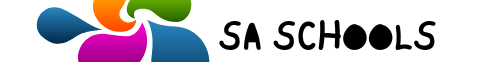Are you considering pursuing your higher education at Mangosuthu University of Technology (MUT)? To kick start your academic journey, it’s essential to know how to register for the online application process effectively.
In this guide, I’ll walk you through the steps to ensure a smooth registration experience.
In this post, I will go in details on Mangosuthu University of Technology (MUT Online Application: How to register) which can also be seen on saschoolsnearme.

Mangosuthu University of Technology (MUT Online Application: How to register)
Step 1: Visit the MUT Website
The first step in the registration process is to visit the official MUT website at https://www.mut.ac.za/.
This is where your journey begins.
Step 2: Access the Student Portal
Once on the MUT website, locate and click on the “Student Portal” tab.
This tab is your gateway to accessing all the necessary tools and information for your registration.
Step 3: Navigate to Student iEnabler
Within the Student Portal page, find and click on the “Student iEnabler” link.
This is the central hub for all student-related functions, including registration.
Step 4: Access Your Student Account
Now, you’ll be directed to the Student iEnabler page. To proceed, click on the “Student” link.
Here, you’ll need to provide your student number and current PIN or use the default PIN (46579) if you haven’t changed it yet.
Step 5: Log In
Click the “Login” button to access your student account.
This will grant you access to the registration process.
Step 6: Start Your Registration
After successfully logging in, locate and click on the “Registration” link situated on the left-hand side of the screen.
This will initiate your registration journey.
Step 7: Review Rules and Regulations
As part of the registration process, it’s crucial to familiarize yourself with the rules and regulations of MUT.
To do this, click on the “RULES AND REGULATIONS” section.
Step 8: Accept the Terms
Scroll through the rules and regulations, and when you’re ready, click on the “I Accept” button to signify your agreement.
Step 9: Submit Your Registration
Now that you’ve agreed to the rules and regulations, proceed by clicking on the “Submit Registration” link on the left-hand side of the screen.
This step is pivotal to completing your registration.
Step 10: Specify Your Employment Status
Upon submission, you’ll be prompted to specify your employment status. Select the “UNEMPLOYED” option if it applies to you.
Congratulations! You have successfully registered for online application at Mangosuthu University of Technology (MUT).
Your journey toward higher education has just taken a significant step forward.
Additional Tips for a Seamless Registration Process
Here are some additional tips to ensure that your registration process goes off without a hitch:
- Gather Required Documents: Before you start the registration process, make sure you have all the necessary documents on hand. These typically include your academic transcripts, identification document (ID), and proof of payment for the application fee.
- Review Registration Instructions: Carefully go through all provided registration instructions before commencing the process. This will help you navigate each step with confidence.
- Seek Assistance: If you encounter any challenges or have questions during the registration process, don’t hesitate to reach out to the MUT Student Services Centre. They are there to assist you and ensure a smooth experience.
How To Register At Mangosuthu University?
If you’re looking to register at Mangosuthu University, follow these straightforward steps:
- Visit the MUT Website: Start by going to the official MUT website at https://www.mut.ac.za/.
- Access the Student Portal: Click on the “Student Portal” tab, which you’ll find on the website’s homepage.
- Open Student iEnabler: Within the Student Portal page, locate and click on the “Student iEnabler” link.
- Log into Your Student Account: On the Student iEnabler page, select the “Student” link. Enter your student number and your current PIN. If you haven’t changed your PIN yet, use the default PIN (46579).
- Login: Click the “Login” button to access your student account.
- Initiate Registration: Once logged in, find and click on the “Registration” link on the left-hand side of the screen to begin your registration.
- Review Rules and Regulations: As part of the registration process, take a moment to read through the rules and regulations of MUT. Click on “RULES AND REGULATIONS.”
- Accept Terms: After reviewing the rules and regulations, click on the “I Accept” button to signify your agreement.
- Submit Your Registration: To finalize your registration, click on the “Submit Registration” link on the left-hand side of the screen.
- Specify Employment Status: You will be prompted to specify your employment status. Choose the “UNEMPLOYED” option if it applies to you.
Congratulations, you have now successfully registered at Mangosuthu University (MUT)!
Note: If you are a first-time applicant, you must create an account with MUT before proceeding with the registration process.
To do this, simply click on the “Create Account” link on the Student iEnabler page.
This straightforward process will set you on the path to becoming a part of Mangosuthu University’s academic community.
What Are The Requirements For The MUT Course?
Here is a summary of the admission requirements for Mangosuthu University of Technology (MUT), including general requirements and specific examples for popular courses:
General Admission Requirements:
- National Senior Certificate (NSC): Applicants should possess a National Senior Certificate with a diploma pass. Alternatively, an N3 qualification with a 50% pass in Mathematics and English may be accepted.
- Minimum Subject Passes: Typically, applicants are required to have a minimum of 5 subjects with a level 4 pass for diploma study and a level 3 pass for Access Courses.
- English Language Proficiency: English Home Language or First Additional Language with a level 4 pass is usually required.
- Specific Subject Combination: Depending on the chosen qualification, applicants should meet specific subject combination and pass level requirements.
- Minimum Points: Meeting minimum points as per faculty requirements, often listed in the CAO (Central Applications Office) handbook.
Specific Course Requirements:
- Bachelor of Technology in Engineering: Applicants for this program generally need a pass in Mathematics and Physical Science at level 4.
- Bachelor of Science in Computing: A Mathematics pass at level 4 is typically required.
- Bachelor of Business Administration: Applicants are usually required to have a Business Studies pass at level 4.
- Bachelor of Arts in Communication: For this program, a level 4 pass in English Home Language or First Additional Language is often necessary.
Postgraduate Courses:
MUT also offers postgraduate courses, each with its own specific admission requirements.
For detailed information on postgraduate requirements, it is recommended to visit the MUT website or contact the relevant department.
Can You Register Online At MUT?
Here’s a step-by-step guide on how to register for courses online at Mangosuthu University of Technology (MUT):
Online Course Registration at MUT
- Create an Account (If You Don’t Have One):
- Visit the MUT website.
- If you do not have an account with MUT, click on the option to create one. Follow the provided instructions to set up your account.
- Log In:
- Once you have an account, log in to the Student iEnabler portal.
- Initiate Course Registration:
- On the Student iEnabler portal, locate and click on the “Registration” link situated on the left-hand side of the screen.
- Add Courses:
- After clicking on “Registration,” find and click on the “Add Courses” link.
- Select Your Courses:
- You will be presented with a list of available courses. Choose the courses you wish to register for by selecting them.
- Click the “Add” button to add your selected courses to your registration.
- Review Your Selection:
- Before finalizing your registration, carefully review the courses you’ve selected to ensure they are accurate and in line with your academic plan.
- Submit Your Registration:
- Once you are satisfied with your course selection, click on the “Submit” button to complete the registration process.
Congratulations! You have now successfully registered for your courses at Mangosuthu University of Technology (MUT).
Important Notes:
- Ensure Tuition Fees are Paid: Please be aware that you will not be able to register for courses if your tuition fees have not been paid. Tuition fees can typically be paid online or at any MUT campus.
- Need Assistance? If you encounter any difficulties or have questions during the online registration process, do not hesitate to contact the MUT Student Services Centre. They are available to assist you and ensure a smooth registration experience.
This online registration process allows students at MUT to conveniently manage their course selections and academic plans from anywhere with internet access.
Which Course Are Still Available At Mangosuthu?
Here is a list of available courses at Mangosuthu University of Technology (MUT) for the academic year, categorized by faculty:
Faculty of Engineering:
- Diploma in Building
- Diploma in Chemical Engineering
- Diploma in Civil Engineering
- Diploma in Electrical Engineering
- Diploma in Mechanical Engineering
- Diploma in Surveying
Faculty of Management Sciences:
- Diploma in Accounting
- Diploma in Cost and Management Accounting
- Diploma in Human Resource Management
- Diploma in Marketing
- Diploma in Office Management and Technology
Faculty of Natural Sciences:
- Diploma in Agriculture
- Diploma in Analytical Chemistry
- Diploma in Animal Production
- Diploma in Biomedical Technology
- Diploma in Environmental Health
- Diploma in Nature Conservation
Here is the list of available courses at Mangosuthu University of Technology (MUT) for the academic year, presented in a tabular form:
| Faculty of Engineering | Faculty of Management Sciences | Faculty of Natural Sciences |
|---|---|---|
| – Diploma in Building | – Diploma in Accounting | – Diploma in Agriculture |
| – Diploma in Chemical Engineering | – Diploma in Cost and Management Accounting | – Diploma in Analytical Chemistry |
| – Diploma in Civil Engineering | – Diploma in Human Resource Management | – Diploma in Animal Production |
| – Diploma in Electrical Engineering | – Diploma in Marketing | – Diploma in Biomedical Technology |
| – Diploma in Mechanical Engineering | – Diploma in Office Management and Technology | – Diploma in Environmental Health |
| – Diploma in Surveying | – Diploma in Nature Conservation |
These are the available courses at Mangosuthu University of Technology (MUT) for the academic year, categorized by faculty. Please note that this is not an exhaustive list, and for a comprehensive list of courses and further details, it is recommended to visit the official MUT website.
Please be aware that this is not an exhaustive list of all the courses available at MUT.
For a good list of courses and further details, it is recommended to visit the official MUT website.
It’s essential to note that the availability of courses can change, so it’s advisable to contact the MUT admissions office to confirm the availability of a specific course before applying to ensure you have the most up-to-date information.
Can I Study At MUT With 21 points?
At Mangosuthu University of Technology (MUT), the possibility of admission with 21 points varies depending on the specific course you are interested in.
The minimum admission requirements can differ from one program to another.
Here are some examples of the admission requirements for different courses:
- Bachelor of Technology in Engineering: This program may require a minimum of 23 points for admission.
- Diploma in Accounting: Some courses, such as this one, may accept applicants with a minimum of 21 points.
However, it’s important to emphasize that each course at MUT may have its own unique admission criteria, which can include points requirements, specific subject prerequisites, or other qualifications.
To determine the specific admission requirements for the course you are interested in, it is recommended to visit the MUT website or contact the relevant department directly.
This will ensure that you have the most accurate and up-to-date information regarding the admission criteria for your chosen program.
If you possess 21 points and the course you’re interested in has a higher minimum requirement, you may consider exploring courses with lower requirements or looking into Access Courses, which can provide a pathway for students to prepare for further university-level study.
Mangosuthu University of Technology (MUT Online Application: How to register)
CONCLUSION
here’s a summarized step-by-step guide on how to register for online application at Mangosuthu University of Technology (MUT):
- Visit the MUT Website: Start by going to the official MUT website at https://www.mut.ac.za/.
- Access the Student Portal: Click on the “Student Portal” tab, usually found on the website’s homepage.
- Open Student iEnabler: Inside the Student Portal page, locate and click on the “Student iEnabler” link.
- Log into Your Student Account: On the Student iEnabler page, select the “Student” link. Enter your student number and your current PIN. If you haven’t changed your PIN yet, you can use the default PIN, which is typically “46579.”
- Log In: Click the “Login” button to access your student account.
- Initiate Registration: After successfully logging in, find and click on the “Registration” link situated on the left-hand side of the screen. This is where your registration process begins.
- Review Rules and Regulations: As part of the registration process, take some time to read and understand the rules and regulations of MUT. Click on “RULES AND REGULATIONS.”
- Accept Terms: After reviewing the rules and regulations, signify your agreement by clicking the “I Accept” button.
- Submit Your Registration: To finalize your registration, click on the “Submit Registration” link, usually located on the left-hand side of the screen.
- Specify Employment Status: You’ll be prompted to select your employment status. Choose the “UNEMPLOYED” option if it applies to you.
Congratulations! You’ve successfully completed your online registration for application at Mangosuthu University of Technology (MUT).
Important Note: Ensure that your tuition fees are paid to avoid any registration issues.
You can pay your tuition fees online or at any MUT campus.
If you encounter any difficulties during the online registration process, do not hesitate to contact the MUT Student Services Centre for assistance.
This summary provides an overview, and for more detailed instructions, it is advisable to visit the MUT website.
ALSO SEE:
Damelin Courses And Requirements